vim中可以对标识符的显示,进行设置。标识符同行是变量或者函数的名字,在写代码的时候,对标识符的颜色或者是加粗进行设置,会看上去很醒目。不过有些时候,加粗会导致,字符显示的不完整。这做个设置,让标识符,显示成红色,同时不加粗。
vim 中设置标识符设置成红色不加粗
hi Identifier ctermfg=red cterm=none
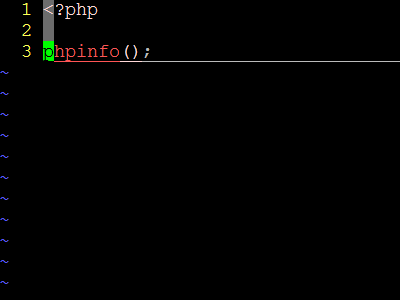
具体更多的设置可以查看
12. Highlight command :highlight :hi E28 E411 E415
There are three types of highlight groups:
- The ones used for specific languages. For these the name starts with the
name of the language. Many of these don't have any attributes, but are
linked to a group of the second type.
- The ones used for all syntax languages.
- The ones used for the 'highlight' option.
hitest.vim
You can see all the groups currently active with this command:
:so $VIMRUNTIME/syntax/hitest.vim
This will open a new window containing all highlight group names, displayed
in their own color.
:colo :colorscheme E185
:colo[rscheme] Output the name of the currently active color scheme.
...
我也遇到了类似的问题,按照你的方法我是通过
hi Function ctermfg=red cterm=none
解决的, hi 后面可以添加 Function